PTU Tut - Candy Girl Part 1
==============
♥Supplies♥
Tube
===
You'll need a close up tube for this tut.
Candy Girl by Spazz. You can find it HERE.
This is a Pay To Use tube. You need a license to use it. Do not use this tube without a license.
Scrap Kit
======
Candy Girl (this is part of the Candy Girl Collab at PMTw/S) by Grunge & Glitter
You can find this beautiful kit @ PMTw/S HERE.
Font
===
mtf santa and Versitia
Mask
===
DBV Mask 156 You can find it HERE.
------------------------
♥Let's Start♥
Open a new canvas size 600x600 px and 72 dpi. You can resize later if you want.
Open frame1.png.
Open candy1.png and candy2.png. Add them both to the same canvas, give them a nice drop shadow, and merge them together.
See my tag for placement before merging.
Copy and paste your merged candies under your frame layer and duplicate them 6 times. You should now have 7 of them.
Place them around (rotate as needed) the inside edge of the thin part of the frame. No need to place them under the thicker part because it will be covered.
Open the following elements and place them how I have mine. Resize if needed. See my tag for reference.
ribbon.png
bow1.png
glitterleaves.png
tree.png
stocking.png
lollipop1.png
deco1.png
ornament1.png - duplicate once
ornament2.png - duplicate once
cupcake1.png - mirror
Selections>Select All>Clip to Canvas. Image>Crop to Selection.
Place a nice drop shadow on each layer that compliments the tag.
Open your tube and copy and paste as a new layer and place it under your frame layer.
Duplicate your tube one time and move it above your frame layer.
Make your frame layer active and with your magic wand, click inside the frame.
Selections>Modify. Selections>Expand by 2. Selections>Invert.
On your bottom tube layer, hit delete on your keyboard. On your top tube layer, erase the parts that are out of the frame.
Add a drop shadow to the top tube layer.
Open your mask and add paper1.jpg to the bottom of your tag.
Add your copyright and name.
Save as .png or .jpg, whichever you prefer.
That's it! I hope you enjoyed my tut!
==============
♥Supplies♥
Tube
===
You'll need a close up tube for this tut.
Candy Girl by Spazz. You can find it HERE.
This is a Pay To Use tube. You need a license to use it. Do not use this tube without a license.
Scrap Kit
======
Candy Girl (this is part of the Candy Girl Collab at PMTw/S) by Grunge & Glitter
You can find this beautiful kit @ PMTw/S HERE.
Font
===
mtf santa and Versitia
Mask
===
DBV Mask 156 You can find it HERE.
------------------------
♥Let's Start♥
Open a new canvas size 600x600 px and 72 dpi. You can resize later if you want.
Open frame1.png.
Open candy1.png and candy2.png. Add them both to the same canvas, give them a nice drop shadow, and merge them together.
See my tag for placement before merging.
Copy and paste your merged candies under your frame layer and duplicate them 6 times. You should now have 7 of them.
Place them around (rotate as needed) the inside edge of the thin part of the frame. No need to place them under the thicker part because it will be covered.
Open the following elements and place them how I have mine. Resize if needed. See my tag for reference.
ribbon.png
bow1.png
glitterleaves.png
tree.png
stocking.png
lollipop1.png
deco1.png
ornament1.png - duplicate once
ornament2.png - duplicate once
cupcake1.png - mirror
Selections>Select All>Clip to Canvas. Image>Crop to Selection.
Place a nice drop shadow on each layer that compliments the tag.
Open your tube and copy and paste as a new layer and place it under your frame layer.
Duplicate your tube one time and move it above your frame layer.
Make your frame layer active and with your magic wand, click inside the frame.
Selections>Modify. Selections>Expand by 2. Selections>Invert.
On your bottom tube layer, hit delete on your keyboard. On your top tube layer, erase the parts that are out of the frame.
Add a drop shadow to the top tube layer.
Open your mask and add paper1.jpg to the bottom of your tag.
Add your copyright and name.
Save as .png or .jpg, whichever you prefer.
That's it! I hope you enjoyed my tut!
Here are the snags:






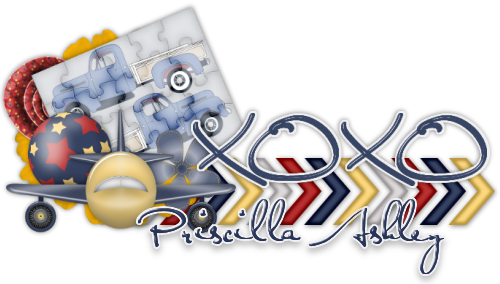
No comments :
Post a Comment