PTU Tut - Arachnid
==============
♥Supplies♥
Tube
===
You'll need a full body tube for this tut.
Xenia by Zlata_M. You can find it HERE.
This is a Pay To Use tube. You need a license to use it. Do not use this tube without a license.
Scrap Kit
======
Arachnid by Designs by Sarah
You can find this beautiful kit @ PMTw/S HERE.
Font
===
Spinklescolors
Mask
===
DBV Mask 72 You can find it HERE.
My Supplies
=========
You will need my texture and you can download it HERE.
------------------------
♥Let's Start♥
Open a new canvas size 800x800 (you can resize later) and 72dpi.
Open sb_pmt_arachnid_frame 3.png and copy and paste as a new layer.
Slightly rotate it to the right.
Open the following elements and place them how I have mine. Resize if needed. See my tag for reference.
sb_pmt_arachnid_string 1.png
sb_pmt_arachnid_bow 2.png
sb_pmt_arachnid_shoe 1.png - Duplicate it, Image> Mirror and cross it on top of the other shoe. See my tag for reference.
sb_pmt_arachnid_ribbon 4.png - Rotate to the left and place where I have mine.
sb_pmt_arachnid_string 3.png
sb_pmt_arachnid_flower 3.png
sb_pmt_arachnid_flower 1.png
sb_pmt_arachnid_cupcake.png
sb_pmt_arachnid_tag.png
sb_pmt_arachnid_flower 2.png
sb_pmt_arachnid_spider 4.png
Place a nice drop shadow on each layer that compliments the tag.
Crop and resize as desired.
**Note: I try to resize my tag before adding the tube so it doesn't get so blurry. You can resize when you prefer.**
Open your tube and copy and paste as a new layer above your frame but under sb_pmt_arachnid_ribbon 4.png layer.
Now add a drop shadow to your tube.
Duplicate your tube and move it under your frame (and frame's shadow) layer. Then duplicate that tube layer 3 times.
Place them strategically inside the frame. Notice I have two facing one way and two facing another and they fill in the inside of the frame.
Merge your 4 tube layers. Grab your magic wand and click inside your frame. Selections> Modify> Expand by 2. Selections> Invert.
Go to your 4 tubes layer and hit delete on your keyboard.
Duplicate your 4 tubes layer. Adjust> Blur> Gaussian Blur @ 5.00. Go to Adjust> Add/Remove Noise> Add Noise and use the following settings:
Random
56
Monochrome checked
Now change the blend mode to Darken.
Now grab the texture (provided in my supplies) and copy and paste as a new layer. Rotate it slightly to the right (line it up with your frame).
Use your magic wand again to click inside your frame. Selections> Modify> Expand by 2. Selections> Invert and hit delete on your keyboard.
Change the blend mode on the texture layer to Screen
Layers>Merge>Merge Visible
Open your mask and paper sb_pmt_arachnid_pp4.jpg and place it at the bottom (of course, lol).
Add your copyright and name.
Save as .png or .jpg. Whichever you prefer.
That's it! I hope you enjoyed my tut!


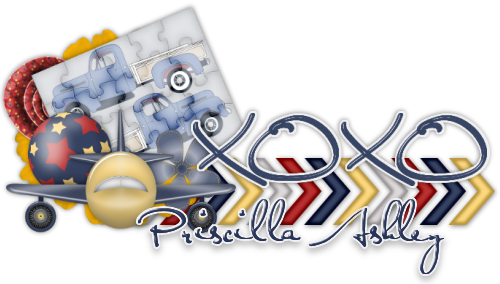
No comments :
Post a Comment